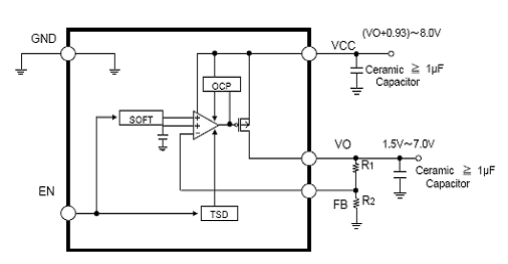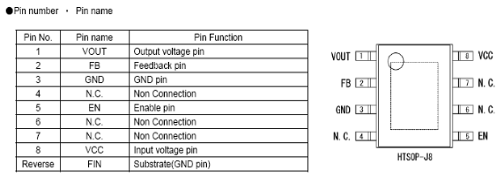crossorigin="anonymous">
style="display:block"
data-ad-client="ca-pub-1990720073119592"
data-ad-slot="8296473633"
data-ad-format="auto">
crossorigin="anonymous">
style="display:block"
data-ad-client="ca-pub-1990720073119592"
data-ad-slot="7445823758"
data-ad-format="auto">
Model: Samsung UNxxC9000 LED TV
Symptom: The UNxxC9000 LED TV power up sequence
Repair/Solution:
This power up sequence can help you troubleshoot the UNxxC9000, here is the power up:
a. When the AC cord is plugged in, the voltage on the STBY pin goes to 5.3V.
b. The MCU (Microcontroller, Micon &etc) on the mainboard actively looks for the user to press Power On switch from remote control or the TV itself.
c. When a user presses Power, the MCU sends a “High” voltage (0-1.2V transition) to the SMPS/PSU via Power_On/Off pin to activate the rest of the voltages.
d. After the 0-1.2V transition on the POWER_On/Off pin, the following voltages are activated on CNM801 and the “Melody” plays.
- Vamp= 18VDC
- OD_On/Off= 3.3V
- D5.3V = 5V
- D12V = 13V
e) Approximately two seconds later, 5V is applied to the BLU_On/Off pin.
f) Once the BLU_On/Off pin is activated, the LED arrays turn on. CNL801 supplies high voltage to the LED arrays. The following voltages are activated on CNL801 (with respect to chassis GND):
- BOT1+ = 170VDC
- BOT1- = 45VDC
- TOP1- = 45VDC
- TOP1+ = 170VDC
- TOP2+ = 170VDC
- TOP2- = 45VDC
- BOT2- = 45VDC
- BOT2+ = 170VDC
g) High voltage is applied to the panel LED arrays though connectors CN401 and CN402:
Pin 1 and 12
-Approximately 170VDC (when referenced to the chassis GND).
-Voltage varies when referenced to connector GND.
Pin 6 and 7
-GND (effective).
-Approximately 45VDC when the backlight is lowest.
-GND Pins
-GND Potential is highest when signal is >90% duty cycle (almost DC).
-GND Potential is lowest when signal is <10% duty cycle (almost GND).
-Level is controlled by the mainboard though the Bot_Dim and Top_Dim pins on connector CNM801
Model: Samsung LN19C350DXZA LCD TV
Symptom: Display is completely Green color only.
Repair/Solution:
LVDS cable not properly inserted or dirty in the contact pins. Clean the LVDS cable contact pins and connect it back properly.
Model: Samsung UN46C6300SF LED TV
Symptom: No Power
Repair/Solution:
This ICB801 (ICE3BR1765J) Power IC is defective on the PSU board.
Model: Sharp LC26SA1E, LC26SD1E, LC32SA1E, LC32SD1E, LC42SA1E, LC42SD1E LCD TV
Symptom: No Display, Sound Problem or Various operational key issues
Repair/Solution:
If after checking the whole PCB boards in TV still not solve the problem, it could be software issues.
Update the main software to the latest version, following the instructions in the service manual. Or using an ISP Programmer to empty their EEPROM IC first, if problem still the same, then you should program their flash memory by ISP Programmer with the working firmware.
Model: Sharp LC46D78UN & LC52D78UN LCD TV
Symptom: HDMI Connectivity Issues: No Sound or No Display When Turned On
In some cases, when connected via HDMI to an external audio amplifier or set top box an interruption to the sound and display may result when the TV us turned off and back on. This may occur due to current leakage from the HDMI-SW IC VHISII9287+-1Q on the mainboard.
Repair/Solution:
When the TV set requires service due to the above mentioned symptom, replace C1614 (0.1uF, 104 ceramic capacitor) on the mainboard with a 1K ohm1/16W resistor to reduce the leakage effect or just replace the mainboard.
LG 32LC56: Picture divided into several parts. Distorted picture
Model: LG 32LC56 LCD TV
Symptom: Picture divided into several parts. Distorted picture
Cure/Solution: Replace T-CON board (Part Number: 218394).
LG 32LC56ZC: No start-up. Standby LED flashes from red to green
Model: LG 32LC56ZC LCD TV
Symptom: No start-up. Standby LED flashes from red to green
Cure/Solution: Replace C202, C206, C217 and C218 (2200uf/10v all), and C226 (470uf/25v).
GOODMANS GTV26WLCD: Shuts down and LED blinks
Model: GOODMANS GTV26WLCD LCD TV
Symptom: Shuts down and LED blinks
Cure/Solution: Replace C877 and C878 (both 15nf/630V) near heatsink, at top left corner of PSU
BUSH LCD26TV006HDX: No display. Flashing standby light
Model: BUSH LCD26TV006HDX LCD TV
Symptom: No display. Flashing standby light.
Cure/Solution: The capacitor C315 (1000uF/25v) is supplied higher rated, and is a little bigger so use longer leads don't fit close to board. Be careful when soldering you don't accidentally remove the tiny surface mount resistors on back of board.
Samsung LN32A330: The TV takes longer to power on than normal
Model/s: Samsung LN32A330J1DXZA,LN32A330J1NXZA LCD TV
Symptom: The TV takes longer to power on than normal
The TV takes longer to power on than normal. You may hear several clicks while the TV attempts to power on.
Cause: The electrolytic in the capacitors on the power supply board over time will dry out causing the power supply to shut down during its initial power on cycle.
Cure/Solutions: Refer to the capacitor cross reference guide below for the list of the capacitors that should be replaced.
Samsung: Unit tries to start with melody but cycles off and back on
Model/s: Samsung LN40A650A1FXZA,LN46A650A1FXZA,LN40A750R1FXZC,LN46A 750R1FXZA,LN40A750R1FXZA LCD TV
Symptom: Unit tries to start with melody but cycles off and back on
Cure/Solutions: If the unit tries to turn on and makes the startup melody but then immediately shuts off and starts again, unplug the LVDS cable and apply power again. If the set stays on, replace the T-Con board.
Samsung: Will not turn on, cycles on and off with startup melody, no backlights
Model/s: Samsung LN52A650A1FXZA,LN40A650A1FXZA,LN46A650A1FXZA,LN52A 650A1FXZC,LN46A650A1FXZC LCD TV
Symptom: Will not turn on, cycles on and off with startup melody, no backlights
Cure/Solutions: If the set will try to turn on and the startup melody sounds but no backlight appears and the set cycles off and on every 5 to 10 seconds, unplug the LVDS cable from the T-Con/FRC board. If the set then runs and the backlights come on and stay on, replace the defective T-Con/FRC board.
Samsung LNS4692: No video TV, has backlight and audio. TV will not come on
Model/s: Samsung LNS4692DX/XAA LCD TV
Symptom: No video TV, has backlight and audio. TV will not come on.
Cure/Solutions: Found pico fuse open at cp1 on the T-CON pcb short cp1 TV comes on runs fine. Replace the T-CON pcb.
Samsung: Standby light is on, flashes once briefly then unit attempts to turn on
Model/s: Samsung LN32A330J1DXZA,LN32A450C1DXZA,LN32A550P3FXZA,LN32A 540P2DXZA,LN32A330J1NXZA,LN32A450C1HXZA,LN32A450C3 HXZA, LN32A300J1DXZA LCD TV
Symptom: Standby light is on, flashes once briefly then unit attempts to turn on
Cure/Solutions: If the unit will not turn on, but the red standby LED is on and flashes once quickly when the power button is pressed on the remote or the TV, the 2200uf 10v filter capacitor on the SMPS has failed. This capacitor is located in the upper right side of the power supply close to the cable that connects the main board. Visual inspection will normally show that it has a swollen top. Replace capacitor and inspect the others in the filter stage to restore operation.